How to Set A Casio G Shock Watch? [Fix It Righteously]
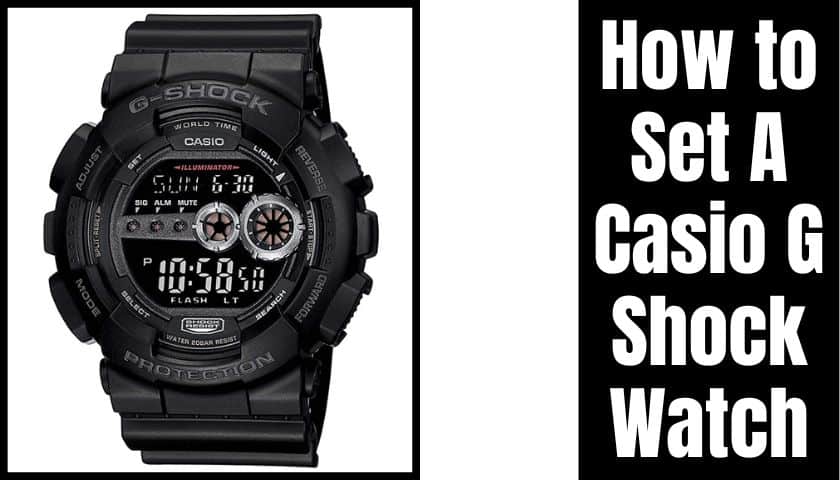
As an Amazon Associate, I earn from qualifying purchases.
Suppose you’re traveling, and suddenly your Casio G shock watch daylight savings has ended. But you don’t know how to set a Casio G shock watch?
No worries, this guide shares the best guidance to set this watch.
All types of Casio G shock watches have almost similar functions, whereas you may find little difference in some models. Casio series typically launched in 1983; most of the hand timers of that time came with buttons for time, date, daylight, and battery power settings.
Companies unveiled some unique features from the mid-twenty century and added them to their hand timers. So, I begin with the basic functions of these watches so that you can understand the process fruitfully.
Functions You Need to Know Before Set Casio G Shock
Casio G shock watches generally have 4-5 buttons to control the entire setting. So you must keep a clear idea about the functions of these buttons to set the timer. To better understand, you can note them as I included them below.
- First, see the four buttons surrounding the watch’s face. You can trace them easily since they’re included with buttons A (adjust), B (mode), C (reverse), and D (forward).
- A and B buttons are found at the top left and right.
- And the C and D are situated at the bottom of the watch, probably on the left and right.
- Some models are also found with the fifth button of C, situated on the left.
- The D and E buttons are on the left-right side around the watch face.
- If you have the recent Casio series, most probably, there is also a significant button labeled as L.
Casio G Shock Watch Series Buttons and Functionalities
Almost every G shock watch comes with some standard interface. I analyzed the interface of Casio G shock 100 and found the outcomes with four standard buttons, including –
- Button No.1- Adjust (Left 1)
- Button No.2-Mode (Right 2)
- Button No.3- Reverse (Left 3)
- Button No.4- Forward (Right 4)
- By pressing a button.2 (mode), you can directly enter into the set-up mode.
- Button.1 (adjust) will let the user flash the timer and set different time zones.
- Button.3 (Reverse) is also used to reset the hands of the timer.
- Button. 4 (forward) also disables and enables the watch.
3 Steps to Set The Casio G Shock Watch Manually
Now that I know what buttons usually come, it’s time to understand their manual settings. Follow the process one by one to uncover them.
Step-1: Enter Time-Setting Mode
Begin with the timekeeping mode. Enter into the time setting mode and detect the A button at the top left of the watch. Press the button with your finger and hold it down for a few seconds. You will see a message on the screen like “ADJ,” which changes into “SET.” As soon as you notice this, do step 2.
Step-2: Use The City Code
You need to set the timer on the city code in this step. Remember that current models of G-shock time zones are now automatically changed. Press the right-side top and bottom buttons to move it east or west until finding the correct city. Afterward, press the lower left button to select.
Step-3: Set The Daylight Saving Time
Now, you may ask to indicate daylight settings. So set it up and then move through choosing a 12-hour or military-style 24-hour display layout, setting time, date, month, and day of the present week.
After finishing these settings, tap on the “A (adjust)” button to return to normal time-setting mode.
However, some models come with the functions of home-city selection and time settings into different alterations. Some of them often seem very handy, with slight variations on the watch screen and button presses.
Initial Steps to Set The G Shock Using Atomic Timekeeping
Some of the series of G shocks are currently launched with different functions of atomic timekeeping. A model with this function named “atomic timekeeping” can receive a radio signal from 1-6 nuclear clocks worldwide. To set these unique features, do the below steps attentively.
- Please turn it off and leave the watch on a windowsill in an area or choose a well-ventilated place free from indoor and outdoor interruption.
- Also, make sure the area you choose doesn’t belong to any equipment which can generate electric signals.
- Now, please keep it for a while to listen to the signals. The watch itself finds a sign and self-sets in 12 minutes or less. But it is even better to leave it overnight if possible.
Some More Process to Set Time on G Shock through Your Phone
Unlike any smartwatches, G shock also bears the amenities of pairing with smartphones. If you have these functions, use Casio G-Shock Connected App or the older G-Shock+ App. However, the good news is that both parts can run through Android and iOS. Follow the steps asap added below.
Step-1: Connect App & Turn on Bluetooth
Turn on the Bluetooth functions in your phone and connect the App. Keep the watch 3 feet away from your phone, and tap on the Connected icon to navigate the App.
Step-2: Press & Hold The Lower-left Button for 4 Seconds
Up next, notice the watch second hand whether it is pointed away from the Bluetooth logo or not. The lower-left button should be pressed and held equally for about four seconds once detected.
After that, you will see the watch’s second hand pointing to the Bluetooth logo and showing a connection on the screen.
Step-3: Pair The Phone & Watch Together
Next, turn your phone’s Bluetooth on. Establish a secure connection between them both. When you connect them, G-Shock will also check the phone’s system time and update it.
Keep note that older model G-shock watches require different procedures. However, the course is a bit indifferent here. First, open the watch using the G-Shock+ App, tap to start it and then click on the Discover G-shock button.
Step-4: Hold Down The Button & Finish
This is the last step and completes the process by turning on the watch power button. Put the model number that appears on your phone screen. Finally, enter this number on the Apps to complete the pairing actions.
Now, your phone and watch are totally paired. The time and date will be updated on their own.
Frequently Asked Questions (FAQs)
How to Find the G-Shock User Manual?
The g-shock user manual is situated in the same place on almost every watch. But if you’re using the older model, it may vary. However, to find the user manual easily, remember that each G-shock watch has a 4-digit module number on the back which usually identifies the version of the company’s software.
For clarity, enter the module number into the box on the company’s support page for your watch.
How Do I Set Hands on My G-Shock?
To set the G-shock hands, at first, put the watch in the timekeeping mode.
- Press both buttons a few times until you notice the day of the week on the screen. For 5 seconds, hold down the lower right button until the screen flashes “SUB”.
- Next, using the two buttons on the right sides, move the hand of the small sundial at the top to 50 or vertically facing upwards.
- Now press the lower right button once again and wait for the hand to move. Finally, set the time either in military mode or 24-hour format.
How Do I Change Time on G-Shock 4778?
In the timekeeping mode, try to press C five times. Afterward, enter into the hand setting mode and hold down the buttons until the current digital button starts to flash. By this, you will also be able to set up the analog settings. Thus, you can change the time on G-Shock 4778.
Do G-Shocks Run Out of Battery?
Of course, some G-shocks may run out of battery after using two to six years constantly. It sometimes depends on how often you use the watch alarm or backlight.
Besides this, frequent use of unique features, setting digital functions, and timing can also lead this watch to face battery drainage issues in the long run.
DST on G Shock usually refers to automated daylight saving time. All types of G-shock watches are equipped with these beneficial functions. DST allows its user to turn off the watch if there is no daylight saving in the country.
By this term, you can save up some more energy to run the clock while you’re on emergency trips or moving to any particular place.
How Do I Change Analog Time on G Shock AW 591?
First, put the watch in timekeeping mode. Now hold down the “A” button until the watch second-hand starts to flash. Now, press the “C” button twice to move the flashing to the home city code settings. Afterward, use the “B” and “D” to select the country code you want to set most.
Casio G shock watches are the best hand timer for their easy-to-understand interface. So, don’t be so panicked when you have trouble understanding how to set a Casio G shock watch. Just read out our entire article to get clear ideas. I attach all the possible ways, and you can instantly remember the steps.
The setting norms may be a bit different, and you may find one or two more extra buttons in the newer G shock series. In that case, try to figure out the actual functions of the button and then try to set the timer eventually.
As an Amazon Associate, I earn from qualifying purchases.
- 9 Best ABC (Altimeter, Barometer, Compass) Watches Of 2025 - July 5, 2023
- How to Get Rid of Watch Rash Instantly | Learn 7 Excellent Ways - June 2, 2023
- How to Set up And Use Apple Pay on Apple Watch to Pay Easily - May 17, 2023

![How to Set A Casio G Shock Watch? [Fix It Righteously]](https://pickedwatch.com/wp-content/uploads/2022/09/Is-It-Safe-to-Wear-Smartwatch-while-Sleeping.jpg)
![How to Set A Casio G Shock Watch? [Fix It Righteously]](https://pickedwatch.com/wp-content/uploads/2022/09/How-To-Set-Timex-Iron-Man-Watch.jpg)



