Why is My Fitbit Versa Screen Black but Vibrating | Reasons & Fixes
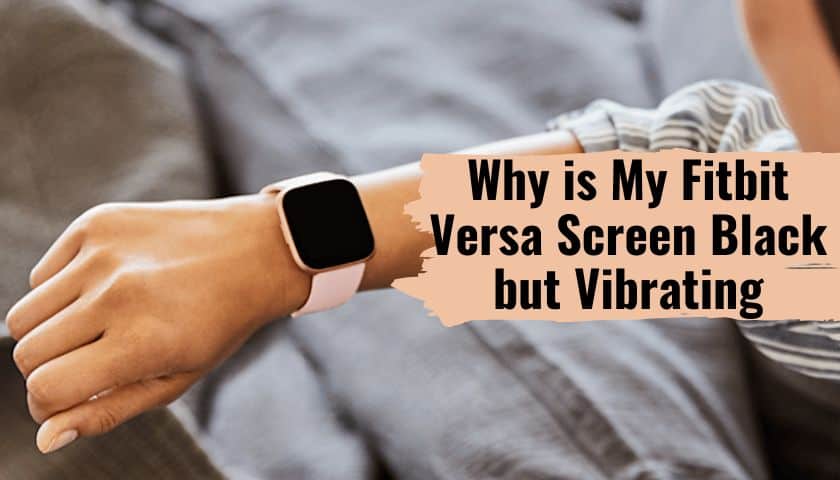
As an Amazon Associate, I earn from qualifying purchases.
Fitbit Versa is a reliable and generally popular smartwatch. But many Fitbit users came across one common problem where the screen was black but vibrating. Are you also facing the same problem with your Fitbit Versa?
The software update, drained battery, and charger issue are some of the common reasons why is my Fitbit Versa screen black but vibrating. You can solve this complication by following several methods: restarting, charging the timer, turning off the water lock, etc.
Don’t panic thinking that your Fitbit Versa is damaged. Here are some solutions for you.
Why is My Fitbit Versa Screen Black but Vibrating – 3 Common Reasons
Many reasons are responsible for such an issue. Some of the reasons are discussed below.
Reasons #01: Drained Battery
Battery problem is one of the prime culprits of the black screen of the Fitbit Versa but it is vibrating. Generally, the Fitbit Versa battery lasts up to 3–4 days per charge with smartwatch mode.
But sometimes, it doesn’t happen. In the case of an aged and not fully charged battery, the battery can suddenly leave a black screen. At the same time, if it receives any notification, it vibrates.
Reason #02: Damaged Charger
If your Fitbit Versa charger is damaged, such an issue can arise. Even when the wristwatch is connected to a charger, you may experience a black screen but a vibrating issue.
Reason #03: System or Software Error
Certain software or system errors can sometimes leave your Fitbit Versa screen black. If the OS of your timer is outdated, your smartwatch can be slow and buggy. Even it can stop functioning. However, if you don’t find any problem with the software, the problem might be with the hardware.
How to Solve Fitbit Versa Screen Black but Vibrating?
Solving the problem is not a pain in the ass. Follow the below solutions. I believe any of the below methods will work for you.
Solution #01: Put Your Fitbit Versa into Charge
When your Fitbit Versa lacks charge, it can go black for the time being and vibrate unusually. This smartwatch consists of a Lithium Polymer battery. The battery lasts 3–4 days with a single charge. Thus, some users forget to put the timer in charge.
With the battery lacking, the gadget can slow down since the battery has no juice to run. In this case, charge the Fitbit Versa to solve the issue.
Remember to keep a small amount of power in the battery before charging it.
Solution #02: Replacing the Face of the Timer
Your Fitbit watch face might have an issue in the case of a black screen. Replacing the watch face can help you get rid of the problem. The screen will surely come on after changing the watch’s face.
Happily, you can do it effortlessly with the help of the app that is available on your smartphone. All you need to do is, visit Display Settings > Select a new Watch Face > Choose Apply.
You have successfully changed the watch face of the Fitbit Versa and enjoy no black screen display.
Solution #03: Restarting the Smartwatch
Simple malware can be another reason for your Fitbit Versa’s black screen vibrating. However, all electronic devices get attacked by malware, which is no exception for the Fitbit Versa.
Rebooting the smartwatch is an easy solution. Follow the below steps
- Step 01: Hold the power button for a minimum of 8 seconds.
- Step 02: Release the power button once the timer is turned off.
- Step 03: Again, hold the power button for a minimum of 8 seconds.
- Step 04: Release the power button once the timer is turned on.
Your timer will definitely work smoothly without going black after rebooting.
Solution #04: Software Reinstallation
The Fitbit Versa may not work correctly because of the glitch in the Fitbit software.
In such a situation, uninstalling and reinstalling the software will be a good idea. If the screen blackout but the vibrating issue is really happening due to the glitch, app reinstallation will surely do the trick.
While reinstalling the app, make sure to update it as well (if an updated version is available).
Solution #05: Turning the Water Lock Feature Off
The automatic water lock feature is an impressive function of the Fitbit Versa. This feature is necessary when you are doing water activities like swimming.
If you encounter a black screen but a vibration issue after swimming, leave the watch for thorough drying. Next, restart the watch. Hopefully, this will help you eradicate the problem.
Solution #06: Factory Reset
If the above solutions are not workable, try a factory reset. Follow the below steps meticulously.
Step 01: Fitbit Versa has 3 buttons on the sides. Press and hold all 3 buttons at the same time for at least 12 seconds. Roughly after 8 seconds, you will see the b-button hardware reboot.
Step 02: Next, the Fitbit Versa logo will appear and disappear. When the logo disappears, release the bottom right button only. Now, wait for a vibration. Once the timer vibrates, release the top right and left buttons. Vibration means the factory reset process has been initiated.
Step 03: The factory reset will take several minutes to complete.
Warning:
- If you don’t maintain the above steps intently or the bottom right button is not released, the smartwatch will reboot without taking a factory reset.
Solution #07: Contact Customer Center
In the worst-case scenario, contacting customer support is the last solution. The customer center will help you sort out the black screen but vibrating complication.
Make sure to inform everything you have gone through with the problems of your Fitbit Versa. Depending on your points, they will find a solution.
Fortunately, if you take the smartwatch within the warranty period, they are bound to replace it if the problem remains unsolved.
You can also fix: Fitbit Versa notifications not working
Frequently Asked Questions (FAQs)
How can I pair the Fitbit Versa to the smartphone after a factory reset?
Install the Fitbit App on your iPhone or Android. At the top of the screen, you will find the account icon; tap on it. Next, press the button named Set up a Device. You will see on-screen instructions; follow them.
Can I change Screen Timeout on Fitbit Versa?
Yes, changing the screen timeout is not a big deal. For this, do the following,
Fitbit Settings > Screen Timeout
Then select your desired time.
What if my Fitbit Versa is not turning on but vibrating?
Well, this issue happens because of the 3 below errors.
- A restart required
- An update becomes mandatory
- Recharging is a must
What to do if my Fitbit Versa is not working when I turn my wrist?
It can happen when your timer’s screen wake settings get changed somehow. In this case, checking and changing the time is necessary.
Go to Settings > Screen Wake
Then press and hold until the Automatic option appears.
Wrap Up
All the shared solutions are pretty straightforward when discussing why my Fitbit Versa screen is black but vibrating.
You need to remember that all black screen problems occur when there is something wrong with the software or hardware. Some malfunction is also responsible for it. Dealing with this issue is pretty simple.
Rebooting, factory resetting, recharging, changing the watch face, etc., will assist you in solving the problem.
Remember to contact customer care if all these solutions can’t solve the error. Fitbit is a reliable brand, and its customer service is outstanding. So, don’t panic when you face the screen black but vibrating; follow the solutions.
As an Amazon Associate, I earn from qualifying purchases.
- 9 Best ABC (Altimeter, Barometer, Compass) Watches Of 2025 - July 5, 2023
- How to Get Rid of Watch Rash Instantly | Learn 7 Excellent Ways - June 2, 2023
- How to Set up And Use Apple Pay on Apple Watch to Pay Easily - May 17, 2023






