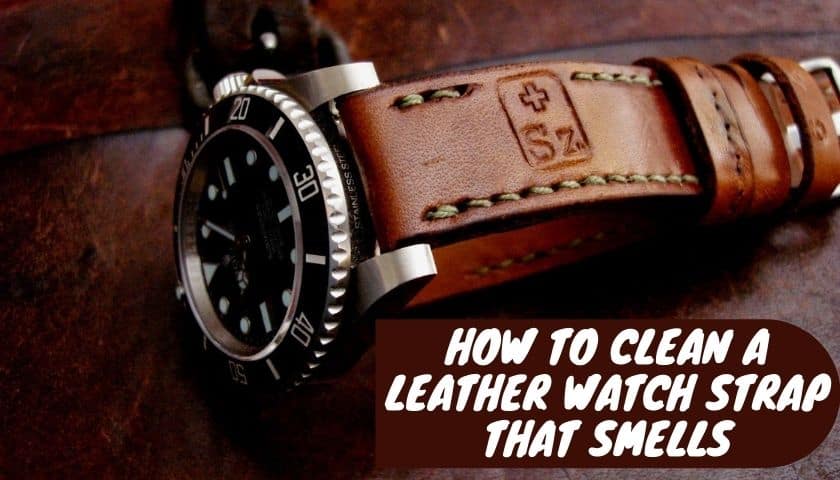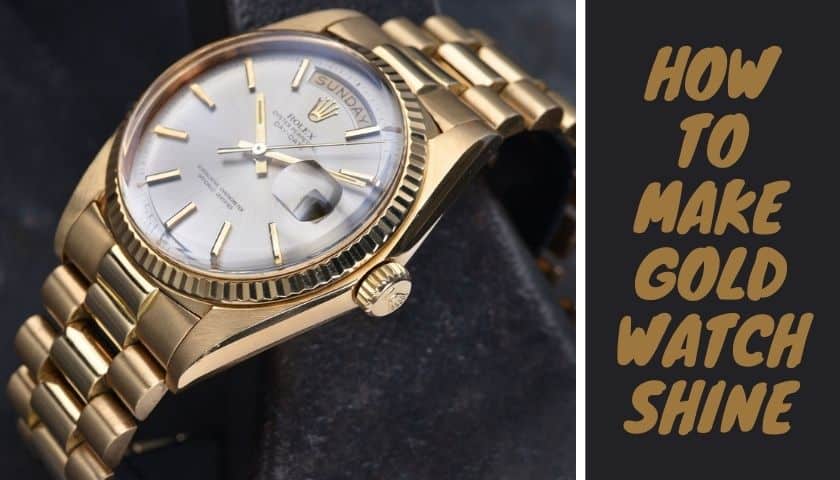How to Change My Fitness Goals On Apple Watch

As an Amazon Associate, I earn from qualifying purchases.
Apple watch is always a demanding item that allows many facilities for the users, and it is not just sending texts, making calls, etc. It is a whole device that you can use for daily fitness calculating, and you will get a lot of chances from it to maintain your regular life. And now, it can be utilized for fitness goals with its move ring.
But if you still don’t know how to change fitness goals on the Apple watch, stay tuned with this writing. We will make your time worthy enough to teach you how you change these goals. At the end of this guide, you will be able to set your fitness goals without making much effort.
How to Change Your Fitness Goals On Apple Watch?
Changing the fitness goals on the apple watch is a matter of a few moments. All you need to do is follow the guide below!
Before you change the setting of the goal, you might need to know there are three options available in the fitness goal section:
1. Move Ring:
The primary job of the moving ring on the apple watch is to show you how many active calories you’ve consumed so far. It’s a valuable option for users who want to lose weight by burning calories.
So if you’re one of them and want to keep track of your calories burning status, you must start the moving ring on your apple wristwatch. But if you already set the setting and want to change it again, what can you do next?
Changing The Move Ring Goal on Apple Watch
- Open your apple timepiece and hit on the activity app.
- Scroll up the display and click on the “Change Goal” button.
- The first option you’ll notice is the moving ring. Click on the plus button to increase or minus to decrease the level.
- If everything goes well, click next and next and then ok!
2. Exercise Ring
It’s another advanced feature where you can see how many minutes of activity you’ve completed so far. It will alert you all the time and encourage you to meet your target in a short time.
Now, what if you have already set a time? Let’s change it again together! The process is the same as the moving ring changing.
Change The Exercise Ring Setting
- Open the device and run the activity app. Scroll down to find the “Goal Changing” Option.
- Click on there, and since you know how to change the move ring level and already did it, skip the option and click next to open to access the exercise ring setting.
- You’ll also see the same window like “Move Ring” clicking on the plus button will increase the minutes, and the minus button will reduce the minutes.
3. Stand Ring
This option will let you track hours in which you’ve stood and exercised for at least a minute, and this is the last option you can set in your apple watch as your fitness goal.
Increasing and Decreasing The Stand Goal
- Open the app from your apple timer and go to “Change Goal” Setting.
- We shared how you can change the moving and exercise rings, so click the following two times and access the stand-goal window.
- Follow the same procedures, plus button for extending and minus button for reducing.
How Can I See My Fitness Activity History on Apple Watch
When you monitor your fitness activity with your Apple Watch, it stores a lot of information from your body. There are primarily two ways to see your activity history, using the Timer and using the fitness app on your iPhone.
First, we’ll see on the Timer, and finally, check the same information from your iPhone. On your timer, you’ll only be able to check your current day’s workout activities, but in the app, you can see your complete workout activities.
Checking Workout History From Your Watch
- Open your device
- Scroll down at the bottom of the page
- Click on your storage fitness history (Only your current day’s data)
Checking Workout History From Your iPhone
- Open your phone and go to your activity app.
- By default, when you see the first look of your activity view, it will show you today’s report.
- Now, if you want to see the report weekly or monthly, you can tap the month in the top left corner!
- You can also select a workout to view the time, calories burned, weather status, map, average heart rate, etc.
If you want to see the report in a quick view, you can click the workouts tab from the bottom of the app instead of clicking every single tab.
There you’ll also notice one more exciting thing, the Trends tab, which will show some different metrics like how you’re growing day by day!
Why Should You Change Your Fitness Goals On Apple Watch?
There might be so many reasons why you should change your fitness goals on your timer like:
- You may already set the goal and want to make some changes
- Or you may want to develop the entire plan from the beginning
Why is the Apple watch good for fitness?
We’re living in the digital age, and almost everything we need in our lives has gone digital, and the Apple timepiece is one of the devices that play a vital role in tracking your fitness.
The app will massively help you keep track of your movement during the day and assist you in reaching your fitness goals.
Every tracking app monitors something, and in the case of the Apple clock, nothing exceptional. First, the app will ask you for information such as your name, weight, height, age, gender, and once you complete the process, it will start tracking you!
The most significant benefit of using the Apple chronometer is the real-time fitness update; you don’t need to wait for the report!
You can also read: Why Does My Apple Watch Have a Red Dot
Frequently Asked Question (FAQ)
What is a good fitness goal on Apple Watch?
There is no clear-cut answer to this question. However, you can try for something around 600-700 as a moving target because most people try it just because it’s a number most users find achievable.
Why is my Apple Watch not closing my Exercise ring?
This is because your location service is turned off on your iPhone.
Go to your phone’s setting > Privacy > Location to solve the issue and turn it on.
You also have to make sure that the motion calibration & distance is enabled.
If the setting is disabled, turn the service on to setting > privacy > system services!
Why are my calories so low on Apple Watch?
You can notice issues if you’ve enabled the workout power saving mode on your Apple chronometer. You should turn off the power saving mode from your Timepiece’s general setting page!
Can you set a step goal on Apple Watch?
The latest version of the apple timer doesn’t allow you to set a step goal, and the app will automatically count your steps.
Why is my Exercise ring not moving?
This problem can be seen if you do not stomp, so you can increase your exercise speed to see the changes, hope this will work!
Can Apple Watch notify you when you hit 10000 steps?
Unfortunately, currently, the app doesn’t support such a feature that can work as a notifier when a user hits 10000 steps weaning the timer.
How many active calories should I burn a day on the Apple Timer to lose weight?
Apple wristwatch suggests you complete at least 30 minutes of exercise and 12 hours of activity at least a minute. Besides, they recommend users should burn at least 350 calories per day!
Read Next: How To Charge An Apple Watch Without Charger: Is It Possible?
Summing-up
As apple’s promise, not only are their phones easy to use, but all of their products are simple to manage, and Apple watches are not exceptional.
Changing the fitness goal might be a pretty straightforward job if you have any previous experience of operating a Timer. You can do this with just a few clicks, just like you need a few clicks to set the time on any standard clock.
Still, asking the same question, how to change fitness goals on the Apple watch? Let us know in the comment box, and we’ll try to answer you as soon as we can!
As an Amazon Associate, I earn from qualifying purchases.
- Do Smartwatches Need Data Plans | All Things to know - July 14, 2022
- How to Charge Apple Watch Without Charger - July 10, 2022
- The 7 Best Smartwatches for Small Wrists | 2022 Ultimate Guide - March 5, 2022